Coding For Kids in mBlock - LEVEL - I
- Description
- Curriculum
- FAQ
- Reviews
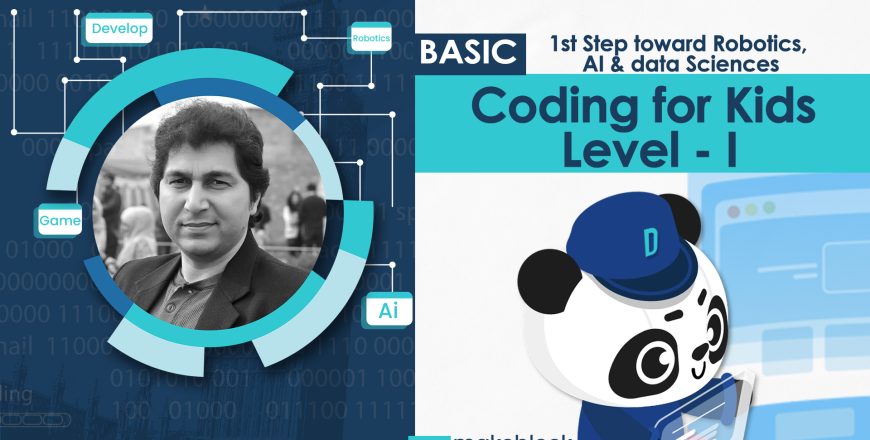
Course Overview:
Welcome to “Coding For Kids – mBlock – LEVEL I,” a fun and interactive course designed to introduce young learners to the exciting world of coding through the mBlock platform. Over 6 weeks, students will embark on a creative journey, learning programming fundamentals, developing problem-solving skills, and creating digital projects. Each lesson builds on the previous one, ensuring a solid understanding of coding concepts and providing ample opportunities for hands-on practice.
Suitable for 8 -16 year old Kids 
Remember, This course is the first step toward future learning in Robotics, AI, and Data Sciences.
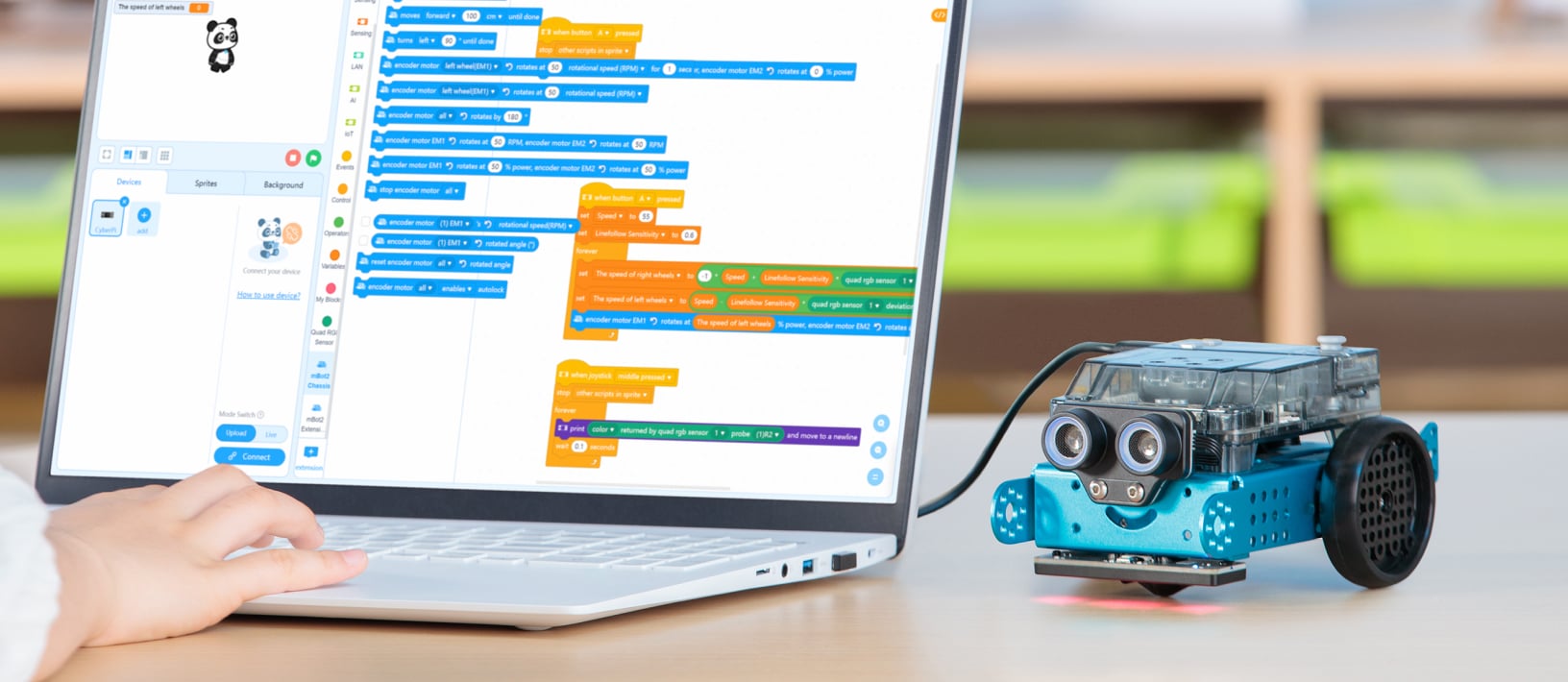
After Completion of this Course, You Will Be Able To:

-
Navigate and Use mBlock:
- Confidently use the mBlock interface to create and manage projects.
-
Understand Basic Programming Concepts:
- Grasp foundational coding principles such as sequences, loops, conditionals, and variables.
-
Create Interactive Animations:
- Design and animate characters, such as a panda, and develop interactive stories.
-
Develop Simple Games:
- Build and program games, including a racing game and a classic snake game, applying learned coding concepts.
-
Implement User Interactions:
- Integrate user input to make projects interactive and engaging.
-
Use Multimedia Elements:
- Incorporate sounds, music, and visual effects into your projects to enhance the user experience.
-
Plan and Execute a Final Project:
- Conceptualize, plan, and develop a custom game or project, demonstrating your coding skills.
-
Understand Robotics and AI Basics:
- Gain an introductory understanding of robotics and artificial intelligence, and how they relate to coding.
-
Develop Problem-Solving Skills:
- Improve logical thinking and problem-solving abilities through hands-on coding challenges.
- Explore Future Learning Paths:
-
- Be prepared to continue learning more advanced topics in coding, robotics, and artificial intelligence.
Materials Needed:
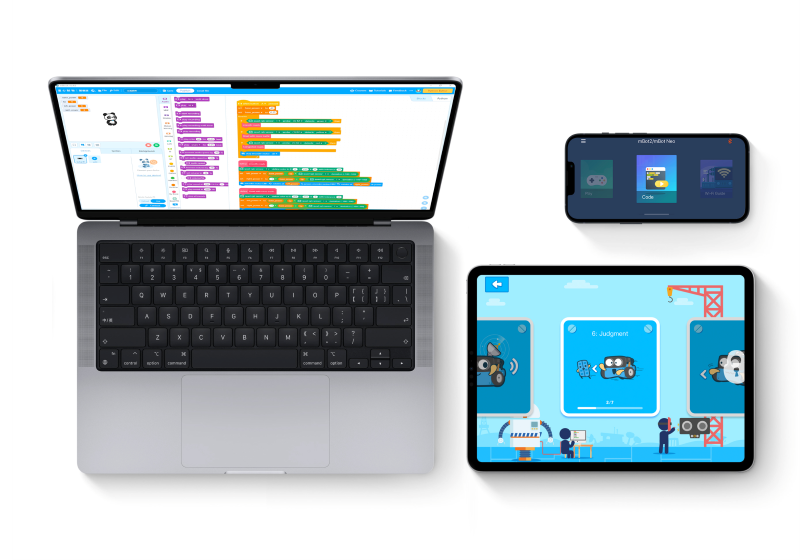
- Computer or tablet with internet access
- mBlock software installed
- Basic art supplies for planning and designing projects (optional)
Join us on this exciting adventure where creativity meets technology, and let’s start coding together with mBlock!
-
8Lecture No 4 - Communication
-
9Assignment No 4 -C4K
-
10Lecture No 5 Develop a Graphic effects App
Learn to create amazing visual effects using mBlock! Explore colors, distortions, and more with just a few clicks. Discover the power of variables to control your creations.
-
11Assignment No 5 -C4K
-
12Lesson 6: Penalty Kick