Video Editing – Adobe Premiere Pro

After Completing This Course You Will Be Able To
- Position a product or service strategically to create market demand
- Create viral content that generates interest and leaves a lasting impression
- Earn genuine trust and connect authentically with your target audience
- Grow a huge customer base while letting your competition do all the hard work for you
- Consistently share content to build a powerful habit loop with your followers
About this course
Get up and running with Adobe Premiere Pro CC 2021. This course helps beginners unlock the potential of this powerful video-editing program. Instructor and filmmaker Miss Rohama’s steps through all the fundamentals: editing video and audio, correcting color, adding titles and effects, and more. Her project-based approach lends context to each of the tools, allowing you to experience both the technical and creative sides of the editing process. She begins with a tour of the Premiere Pro interface and then goes through the entire post-production workflow—including media import, editing and trimming, audio adjustment, applying effects, and output. By the end of the course, you should be able to hit the ground running and create your own professional video projects with Premiere Pro.
What You Will Learn
- Touring the Premiere Pro interface
- Asset organization and project management
- Basic editing
- Trimming and refining
- Basic audio editing
- Working with stills and graphics
- Basic effects
- Manipulating clip speed
- Using automatic and basic color correction tools
- Working with titles
- Sharing and exporting
Who Is This Course For?
- Freelancers wanting to add Viral Marketing to their skillset
- Business owners wanting to improve brand marketing
- Digital nomads looking for work that they can do from anywhere in the world
- Anyone wanting to start a professional career in digital marketing
- Brand managers want to amplify their marketing skills
- Marketing managers and reps looking to elevate their existing skills
- All levels of experience
Software
- Adobe Premiere Pro
Requirements
- Access to Internet
- Computer / Laptop
Basic
-
1Lecture No 1 - Introduction of Premiere Prp
-
2Assignment No 1 - VE
-
3Quiz No -1 - VEDive into the world of post-production with our Video Editing Quiz! Test your knowledge on types of editing, key terms like Aspect Ratio and Frame Rate, and understand the functions of Intro/Prologue and Outro/Epilogue. Challenge yourself with questions on subtitles and the purpose of B-Roll footage. Ready to showcase your video editing expertise? Let's get started!
-
4Lecture No 2 - Free Resources and Basic Editing
-
5Assignment No 2: VE
-
6Lecture No 3 - Basic Editing Techniques
-
7Assignment No 3 - VE
-
8Lecture No 4 - VE
-
9Assignment No 4 - VE
-
10Lecture No 5 - VE
Learn to Edit Brand/Product Identity Advertisments
-
11Assigment No 5 - VE
-
12Lecture No 6 - VE
-
Introduction to Professional Sports Ad Editing:
-
Introducing the purpose and importance of creating professional sports ads, highlighting the impact of high-quality editing on audience engagement and brand image.
-
Key Components:
-
Video clips, audio tracks, sound effects, transitions, text overlays, and logos.
-
Organizing of Project:
-
Organize project files, including video footage, audio tracks, and graphic assets, within Premiere Pro for easy access and streamlined workflow.
-
Editing of Audio Tracks:
-
Explains the techniques for editing multiple audio tracks, such as background music, voiceovers, and sound effects, to create a dynamic and immersive audio experience. It cover topics like volume adjustment, audio transitions, and synchronization with video clips.
-
Adding Sound Effects: Showcase the process of selecting and adding appropriate sound effects to enhance key moments in the sports ad, such as cheering crowds, swooshing sounds, or impactful hits.
-
Transitions: Through various transition techniques for both audio and video clips, including cuts, fades, crossfades, and creative transitions that add visual interest and continuity to the ad.
-
Incorporating Text and Logos: Step-by-step instructions on how to add text overlays, captions, and branding elements such as logos or sponsorships to the sports ad. You will learn design principles like font selection, color coordination, and placement for maximum visibility and brand recognition.
-
Fine-Tuning the Edit: Tips for reviewing and refining the sports ad edit, including adjusting timing, trimming clips, and experimenting with different effects to achieve the desired look and feel.
-
-
13Assignment No 6 - VE
-
14Lecture No 7 - VE
IN THIS LECTURE YOU WILL LEARN:
Introduction to Vlog Editing Basics:
Discussion of fundamental concepts in video editing, including the rule of thirds, lower thirds, and the use of mogrt. files to enhance editing in videos.
Understanding the Rule of Thirds:
Explanation of the rule of thirds as a composition technique that divides the frame into a grid of nine equal parts, guiding the placement of key elements along the grid lines or intersections for balanced and visually appealing shots.
Exploring Lower Thirds:
Lower thirds are used as graphic overlays typically used to display text information, such as names, titles, or captions, at the bottom third of the screen.
Differentiation between lower thirds from the rule of thirds and explanation of their role in providing context and engagement in video content.
Basic Editing Techniques for YouTube Vlogs:
Editing techniques for crafting engaging YouTube vlogs, including trimming and cutting footage, adjusting audio levels, applying transitions, and incorporating visual effects to enhance storytelling and maintain viewer interest.
Download and Editing mogrt. Files:
Introduction to using mogrt. (Motion Graphics Template) files as pre-designed graphics or animations that can be easily customized and integrated into video projects. You will learn how to import, edit, and customize mogrt. files to add professional-looking graphics, titles, and animations to YouTube vlogs.
Editing Text in Video:
Tips and techniques for editing text within video editing software, including adjusting font styles, sizes, colors, and animations to complement the overall visual aesthetic and convey information effectively to viewers.
Tips for Efficiency and Quality:
Time-saving tips and best practices for efficient editing workflows, such as keyboard shortcuts, organizational techniques, and quality control measures to ensure polished results in YouTube vlogs.
-
15Assignment No 7 - VE