Animation in Adobe After Effects

Course Description
Animation in Adobe After Effects
After Completing This Course You Will Be Able To:
- Create captivating animations and motion graphics using Adobe After Effects.
- Apply advanced techniques for compositing, masking, and keying in your animations.
- Design and animate logos with special effects like the Saber effect.
- Understand the art of color usage and create visually stunning animations.
- Animate characters with walking cycles and bring them to life.
- Craft product advertisements and engaging skit animations.
- Visualize sound and music with the audio spectrum effect.
Introduction Session
About This Course:
Welcome to the world of animation in Adobe After Effects! In this comprehensive course, you’ll dive into the realm of motion graphics, visual effects, and animation. Whether you’re a beginner or looking to enhance your animation skills, this course has something for you. You’ll explore various creative techniques, from basic animations to advanced visual effects, under the expert guidance of M Zeeshan Naeem.
What You Will Learn:
This course covers a wide range of topics, including:
- Animation fundamentals and basics of Adobe After Effects.
- Creating animations with shapes, motion paths, and motion sketch.
- Using Photoshop and Illustrator graphics in After Effects.
- Mastering graph editing for precise animation control.
- Exploring 3D animation and camera techniques.
- Crafting logo animations with special effects.
- Harnessing the power of color in your animations.
- Creating captivating effects like melting and rocket animations.
- Telling engaging stories through skit animations.
- Mastering the art of character walking cycles.
- Crafting persuasive product advertisements.
- Visualizing sound with the audio spectrum effect.
Why Learn With M Zeeshan Naeem?
M Zeeshan Naeem brings over two decades of extensive experience in animation, motion graphics, and marketing. His diverse background includes:
- Expertise in animation and motion graphics.
- Proficiency in social media and online marketing.
- Extensive experience in corporate identity guideline development.
- Brand management and development for national and multinational clients.
- Trade marketing solutions.
- Marketing research and analysis.
- Graphic designing skills.
Educational Background:
- Master in Business Administration (MBA)
- Master in Computer Science (MCS)
- Strategic Management & Leadership
Professional Journey:
- Assistant Marketing Manager at a local medicine distribution company (2003-2008).
- Marketing manager at SUBWAY in Scotland (2008).
- Marketing analyst at Tossed, a healthy fast-food chain, in London (2010).
- Co-founder of US-Enterprises, an integrated marketing & advertising agency (2012).
- Head of Sales & Marketing at Symphony Mobile (2015).
- National Head of Marketing at Bosch Home Appliances (2018).
He has been recognized as a dynamic entrepreneur by USAID & US Embassy and featured on the cover page of a business magazine.
Who Is This Course For?
This course is suitable for:
- Beginners looking to start their animation journey.
- Intermediate animators seeking to enhance their skills.
- Graphic designers interested in motion graphics.
- Marketing professionals looking to create engaging content.
- Anyone wanting to explore the world of animation in Adobe After Effects.
Requirements:
To participate in this course, you will need:
- Access to the internet.
- A computer or laptop with a minimum of 4GB RAM.
Join us on this exciting animation journey and unlock your creative potential with Adobe After Effects!
Getting Started with Adobe After Effects
-
1Lesson No 1: Introduction of Adobe After Effects & Basics of Animation
Lesson 1: Introduction to Adobe After Effects & Animation Basics
Lesson Description: This lesson introduces you to Adobe After Effects and the essentials of animation. You'll discover how After Effects is used for motion graphics, compositing, and visual effects. Learn about motion graphics, compositing, and visual effects, and understand the importance of post-production. We'll also outline the software and hardware requirements for the course. Get ready to kickstart your animation journey!
-
2Assignment No 1 - AE
-
3Lesson 2: Basic Shape and Motion Path
Lesson 2: Basic Shape & Motion Path
Lesson Description:
In Lesson 2, you'll uncover the creative possibilities of basic shapes and motion paths in Adobe After Effects. First, we'll explore the art of drawing shapes, from simple circles to intricate designs, and customize them to suit your vision.
Then, we'll dive into the heart of animation, where you'll learn how to make these shapes come alive with motion. Discover the secrets of adding fluid movement, bounce, and dance to your shapes, turning them into dynamic elements of your animations.
By the end of this lesson, you'll have the skills to infuse your animations with life and energy, all through the versatile world of shapes and motion paths. Get ready to create captivating visuals and let your imagination soar!
-
4Assignment No 2 - AE
-
5Lesson No 3 - Logo Animation with Shapes
Unlock the art of logo design and animation in Adobe After Effects with basic shapes, Merge Path, layer displacements, and compositing. Turn your creative ideas into a captivating logo project that makes a lasting impact.
-
6Assignment No 3 - AE
-
7Lesson 4: Motion Sketch
Lesson 3: Motion Sketch
Lesson Description:
In Lesson 3, you'll explore the dynamic Motion Sketch tool in Adobe After Effects. This unique tool allows you to infuse your animations with organic, hand-drawn motion, adding a touch of realism and character to your creations.
We'll introduce you to the Motion Sketch tool and guide you through its practical applications with real-world examples. By the end of this lesson, you'll have the skills to bring life and fluidity to your animations, making them truly captivating. Get ready to let your creativity flow and embrace the charm of hand-drawn motion in your projects!
-
8Assignment No 4 - AE
-
9Lesson 5: Photoshop to AE
Lesson 5: Photoshop to AE
Lesson Description:
In Lesson 4, you'll discover the powerful synergy between Adobe Photoshop and After Effects as we transform static graphics into captivating animations. First, learn to refine and enhance your graphics in Photoshop, mastering techniques to improve colors and remove imperfections.
Next, we'll guide you through the seamless process of importing your perfected designs into After Effects, ensuring they're animation-ready. Finally, dive into the art of animation itself, exploring various techniques to breathe life into your graphics.
By the end of this lesson, you'll have the skills to take your static designs and elevate them into dynamic visual stories. Get ready to blend creativity and technology to craft engaging animations that captivate your audience. Let your imagination soar as you embark on this animated journey!
-
10Assignment No 5 - AE
-
11Lesson No 6 - Illustrator to AE (Image File)
-
12Assignment No 6 - AE
-
13Lesson No 7 - Illustrator to AE (Vector File)
Lesson 6: Illustrator to AE
Lesson Description:
In Lesson 5, you'll embark on a creative journey from Adobe Illustrator to After Effects, turning static vector graphics into captivating animations. Start by refining and enhancing your graphics in Illustrator, mastering techniques for color adjustment and shape perfection.
Then, seamlessly transition your artwork into After Effects, ensuring it's animation-ready. Finally, explore the art of animation itself, with a focus on techniques to breathe life into your graphics.
By the end of this lesson, you'll have the skills to transform your static designs into dynamic visual stories. Get ready to blend the precision of vector graphics with the magic of animation, and let your creativity soar as you craft engaging, animated visuals that captivate your audience. Your artistic journey continues to evolve!
-
14Assignment No 7 - AE
Mastering Animation Techniques
-
15Lesson 8: Compositing - A Film Scene: WAR
Lesson 6: Compositing - A Film Scene: WAR
Lesson Description:
In Lesson 6, you'll immerse yourself in the world of compositing as we create a cinematic masterpiece titled "WAR." Explore the art of seamlessly working with multiple compositions, breathe life into images through animation, and harness the creative potential of images and VFX sources.
Discover the magic of cinematic scope, adding drama and grandeur to your scenes, and master the skill of color correction to set the perfect mood. By the end of this lesson, you'll be a storyteller and filmmaker with the ability to craft visually stunning and emotionally resonant scenes. Let your creativity shine as you continue your journey through the world of animation!
-
16Assignment No 8 - AE
-
17Lesson 9: Edit Speed Graph and Audi AD
Lesson 7: Edit Speed Graph & Audi AD
Lesson Description:
In Lesson 7, you'll become a master of animation finesse. Dive into the world of editing speed graphs and discover the art of "Easy Ease" transitions, both in and out. You'll gain precise control over animation curves, ensuring your motion is smooth and polished.
As the grand finale, you'll use your newfound skills to create an engaging advertisement for Audi, where you'll bring the brand to life through motion and storytelling. By the end of this lesson, you'll not only have honed your animation techniques but also demonstrated your creativity in a real-world project. Get ready to elevate your animation game and continue to tell compelling stories through motion!
-
18Assignment No 9 - AE
-
19Lesson No 10 - Melting Effect
Lesson 15: Melting Effect
Lesson Description
In Lesson 15, we'll unravel the magic of the melting effect in Adobe After Effects. This captivating technique allows you to transform objects in your animations as if they're melting away, adding a touch of surrealism and intrigue. You'll dive into a hands-on project, applying the melting effect to an egg and unleashing your creativity. As you continue your animation journey, remember that the world of visual transformations is yours to explore. Keep experimenting, stay inspired, and craft animations that mesmerize and inspire your audience. Your creative possibilities are boundless!
-
20Assignment no 10 -AE
-
21Lesson 11: Edit Value Graph - Bouncing Animation
Lesson 8: Edit Value Graph & Bouncing Animation
Lesson Description:
In Lesson 8, you'll dive deep into the intricacies of the value graph in Adobe After Effects. This powerful tool will grant you precise control over your animations as you manipulate keyframes and properties with finesse.
But that's not all – you'll also embark on a journey into the world of bouncing animations. Discover how to infuse your motion graphics with life and character by mastering the art of dynamic, lively movements. Learn the secrets of timing and spacing to create animations that truly come to life.
By the end of this lesson, you'll have honed your animation skills and added another layer of depth to your creative toolkit. Let your imagination run wild as you continue to craft animations that captivate and inspire your audience!
-
22Assignment No 11 - AE
-
23Lecture No 12 - Masking
Lesson 9: Masking
Lesson Description:
In Lesson 9, you'll dive into masking—a technique that controls what's visible in your compositions. You'll grasp masking's essence, akin to using stencils, and learn to create, modify, and animate masks for precise effects.
You'll put this knowledge to work by crafting a product ad, showcasing how masking can captivate viewers' attention and weave compelling narratives. As you progress, remember, that masking is your creative key to focused storytelling in animation. Keep experimenting, stay inspired, and let your imagination soar!
-
24Assignment No 12 - AE
-
25Lesson 13: Track Matte
Lesson 13: Track Matte & Luma Matte
Lesson Description:
In Lesson 10, you'll uncover the power of track matte and luma matte techniques in Adobe After Effects. These tools empower you to control transparency and layer interactions, unlocking endless creative possibilities. Master track matte to define layer transparency for captivating effects and dive into luma matte to control transparency through brightness values. With these skills, your animation creativity knows no bounds. Keep experimenting, stay motivated, and craft animations that mesmerize your audience. Your animation journey continues to thrive!
-
26Assignment No 13 - AE
Advanced Animation and Special Effects
-
27Lesson 11: Keying & Color Correction
Lesson 11: Keying & Color Correction
Lesson Description:
In Lesson 11, you'll master keying and color correction in Adobe After Effects—animator essentials. Learn to isolate colors or elements with keying, enhance visuals, and apply these skills to a hands-on project. Your animations will reach new levels of impact, so keep experimenting and let your creativity shine!
-
28Lesson 12: 3D Animation & Camera
Lesson 12: 3D Animation & Camera
Lesson Description:
In Lesson 12, you'll dive into the captivating world of 3D animation and camera manipulation in Adobe After Effects. Discover how to infuse depth, perspective, and cinematic quality into your animations. Navigate the camera's intricacies, master various camera views, and create a mesmerizing 3D box animation that brings your storytelling to life. With these skills, you'll craft animations that immerse and inspire your audience, taking your animation prowess to the next level. Keep experimenting and let your creativity soar as you embark on this exciting journey!
-
29Lesson 13: Logo Animation With Saber Effect
Lesson 13: Logo Animation With Saber Effect
Lesson Description:
In Lesson 13, we'll add a touch of enchantment to your logo animations using the Saber effect. First, you'll learn how to effortlessly install the Saber plugin, ensuring you have the creative tools at your fingertips. Then, dive into the art of applying and customizing the Saber effect to bring your logos to life with mesmerizing light-based animations. As you craft a logo animation that showcases the Saber effect's full potential, remember that your creativity knows no bounds in the world of visual effects. Keep experimenting, stay inspired, and continue to create animations that dazzle and captivate your audience. Your journey into the realm of visual effects is an exciting one!
-
30Lesson 14: Color Guide
Lesson 14: Color Guide
Lesson Description:
In Lesson 14, you'll discover the art of using colors to enhance your animations. Colors are your storytelling allies, evoking emotions and conveying messages within your projects. Learn to craft a harmonious color palette that sets the mood and narrative tone, and apply your color mastery to create visually stunning and emotionally engaging animations. As you explore this colorful journey, remember that your creativity knows no bounds, and your animations will captivate and inspire.
-
31Lesson 16: Drawing and Animation - Rocket Flying
Lesson 16: Drawing and Animation - Rocket Flying
Lesson Description:
In Lesson 16, you'll embark on an imaginative adventure, combining your artistic talents with animation expertise. Learn to sketch and draw a rocket, unleashing your inner artist. Then, breathe life into your creation as you animate the rocket's flight, making it soar through the boundless skies. Your animations are about to reach new heights as you continue to explore and experiment, crafting animations that inspire awe and wonder. The sky's not the limit—it's just the beginning!
-
32Lesson 17: Skit Animation
Lesson 17: Skit Animation
Lesson Description:
In Lesson 17, we'll explore the captivating world of skit animation in Adobe After Effects. Skit animations are a delightful way to engage your audience, infuse humor, and tell compelling stories. Dive into a skit animation project that challenges you to craft dynamic character interactions and comedic timing, leaving your viewers entertained and inspired. Your animation journey is now a canvas for storytelling, and your creativity is your paintbrush. Keep experimenting, stay motivated, and let your imagination run free as you craft animations that bring joy and laughter to your audience. Your storytelling skills are set to shine!
-
33Lesson 18: Walking Cycle
Lesson 18: Walking Cycle
Lesson Description:
In Lesson 18, you'll explore the intricacies of creating a convincing walking cycle for human characters in Adobe After Effects. Understanding how a human character walks is foundational for lifelike character animation. Delve into the essential elements of a natural walking cycle, from posture to limb movement. Your journey toward mastering lifelike character movement has begun. Keep experimenting, stay motivated, and let your creativity shine as you create animations that captivate and inspire. Your character animations are on the path to excellence!
-
34Lesson 19: Product Ad
Lesson 19: Product Ad
Lesson Description:
In Lesson 19, we step into the world of crafting persuasive product advertisements using Adobe After Effects. Product ads are your canvas for creativity and marketing prowess. Through a hands-on project, you'll learn to highlight product features and benefits, creating animations that inform and engage your audience effectively. As you continue your animation journey, remember that every product has a story, and you're the storyteller. Stay inspired, keep experimenting, and let your creativity shine as you craft animations that showcase and promote products in captivating ways. Your animation skills are now a dynamic marketing asset!
-
35Lesson 20: Audio Spectrum Effect
Lesson 20: Audio Spectrum Effect
Lesson Description:
In Lesson 20, we venture into the captivating world of the audio spectrum effect in Adobe After Effects. This technique allows you to visualize the magic of sound and music, adding an immersive layer to your animations. Discover how to transform sound frequencies into mesmerizing visual animations, harmonizing your imagination with the power of audio. As you continue your animation journey, remember that music is your inspiration, and the audio spectrum is your artistic canvas. Stay inspired, keep experimenting, and let your creativity harmonize with the rhythms of animation. Your creations are now a symphony of sight and sound!