Advanced Animation in Adobe After Effects – Contributor Special

After Completing This Course You Will Be Able To
- Master Advanced Animation Techniques: Learn how to create stunning logo intro and outro sequences, complex animations, social media ads, 3D animations, character animations, lip-syncing, and more using Adobe After Effects.
- Harness the Power of Expressions: Explore JavaScript scripting and expressions to automate tasks and create custom effects, elevating your animations to the next level.
- Craft Custom Templates and Tools: Discover how to design templates, add user-friendly controls, and even develop your own toolkit for animation projects.
- Build an Impressive Portfolio: Develop a compelling artist portfolio that showcases your skills, setting you up for success in the animation industry.
- Contribute to Template Marketplaces: Learn how to contribute your animations to template marketplaces or create your own website to sell your projects and templates.
About This Course
This comprehensive online course is designed to take your animation skills to the next level. Whether you’re an aspiring animator, motion graphic designer, or someone looking to enhance their After Effects proficiency, this course offers an in-depth exploration of advanced animation techniques, scripting, and portfolio development.
What You Will Learn
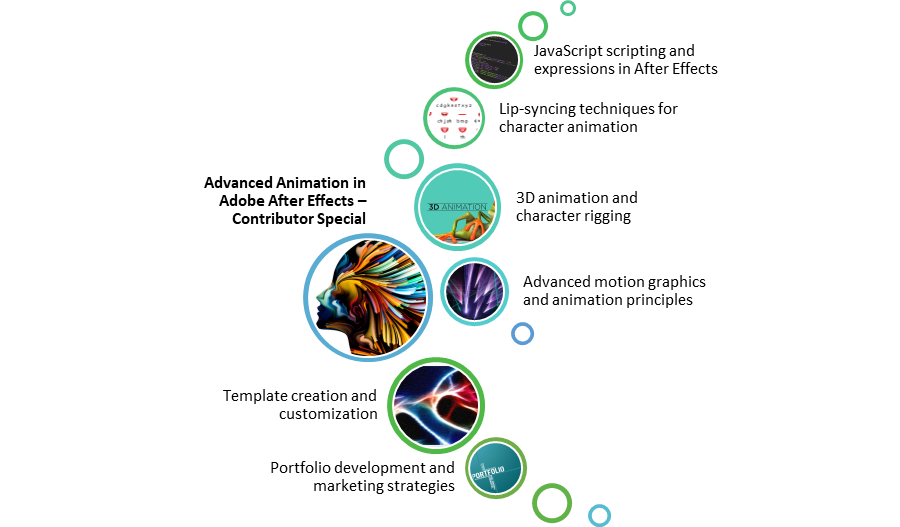
- Advanced motion graphics and animation principles
- 3D animation and character rigging
- Lip-syncing techniques for character animation
- JavaScript scripting and expressions in After Effects
- Template creation and customization
- Portfolio development and marketing strategies
Who Is This Course For? This course is perfect for
- Aspiring Animators: Those looking to build a career in animation and motion graphics.
- Motion Graphic Designers: Design professionals aiming to expand their skill set in Adobe After Effects.
- Content Creators: Anyone interested in creating engaging animations and ads for social media or online platforms.
- Freelancers and Entrepreneurs: Individuals who want to sell animation projects and templates online or contribute to template marketplaces.
Requirements:
To benefit from this course, all you need is:
- A basic understanding of Adobe After Effects (familiarity with the interface and basic animation principles is recommended).
- Access to Adobe After Effects software (a free trial or subscription is available).
- A computer with the necessary system requirements for Adobe After Effects.
- A passion for animation and a willingness to learn and create.
Join us on this exciting journey to unlock the world of advanced animation and take your creative skills to new heights. Enroll today and bring your ideas to life with Adobe After Effects!
Introduction to Adobe After Effects
-
1Project No 1 - Illusion Animation
-
2Assignment No 1 - Adv AE
-
3Lecture No 2 - Overview of Adobe After Effects Interface & Layer Style
-
4Assignment No 2 - Adv AE
-
5Lecture No 3 -Preset and Water Blob
Explore Keyframe Assistance, Utilize Built-in Presets, and Dive into the Creation of a Mesmerizing Water Blob Project in this engaging lesson. Watch your animations come to life!"
-
6Assignment No 3 - Adv AE
-
7Lecture No 4 - Basic Shape & Motion Path
Basic Shape & Motion Path
Lesson Description:
In Lesson 2, you'll uncover the creative possibilities of basic shapes and motion paths in Adobe After Effects. First, we'll explore the art of drawing shapes, from simple circles to intricate designs, and customize them to suit your vision.
Then, we'll dive into the heart of animation, where you'll learn how to make these shapes come alive with motion. Discover the secrets of adding fluid movement, bounce, and dance to your shapes, turning them into dynamic elements of your animations.
By the end of this lesson, you'll have the skills to infuse your animations with life and energy, all through the versatile world of shapes and motion paths. Get ready to create captivating visuals and let your imagination soar!
-
8Assignment N0 4 - Adv AE
-
9Lecture No 5 - Logo Animation with Shapes
Unlock the art of logo design and animation in Adobe After Effects with basic shapes, Merge Path, layer displacements, and compositing. Turn your creative ideas into a captivating logo project that makes a lasting impact.
-
10Assignment No 5 - Adv AE
-
11Assignment No 6 - Adv AE - PA1
-
12Lecture No 6- Practice Task and Morphing
-
13Lecture No 7 - Morphing P1
-
14Assignment No 7- Adv AE
-
15Lecture No 8 - Morphing P2
-
16Assignment No 8 - Adv AE
-
17Lecture No 9 - Adv Animation - Use my preset.mp4
-
18Assignment No 9 - Adv Ae
Advanced Motion Graphic Techniques
-
19Lecture No 10 - Morphing Techniques
-
20Assignment No 10 - Adv Ae
-
21Lecture No 11 - Logo animation with SS and Morphing Techniques
-
22Assignment No 11 - Adv AE
-
23Lecture No 12 - Wordmark Logo Animation
-
24Assignment No 12 - Adv AE
-
25Lecture No 13 - Advance Typography Animation
Advance Typography Animation
Elevate your typography animations in Adobe After Effects with this advanced techniques lecture. From the basics to crafting personalized text animation presets, explore the Range Selector's powerful settings for precision and creativity. Perfect for animators and designers, this session empowers you to create dynamic text animations from scratch, leaving a lasting impression on your audience and clients. Let's transform words into captivating motion!
-
26Assignment No 13 - Adv AE
-
27Lecture No 14 - Advance Typography Animation P2
-
28Assignment No 14 - Adv AE
-
29Lecture No 15 - Adv Typography Animation P3
-
30Assignment No 15 - Adv AE
-
31Lecture No 16 - Adv Typography animation P4
-
32Assignment No 16 - Adv AE
-
33Lecture No 17 - Text Animation Practice Work 01
-
34Assignment No 17 - Adv Ani
-
35Lecture No 18 - Text Animation Preset Making
-
36Assignment No 18 - ADV AE
-
37Lecture No 19 - Infographics
-
38Assignment No 19 - Adv AE
-
39Lecture No 20 - Infographics Part 2
-
40Assignment No 20- Adv AE
-
41Lecture No 21 - Infographics Part 3
-
42Assignment No 21