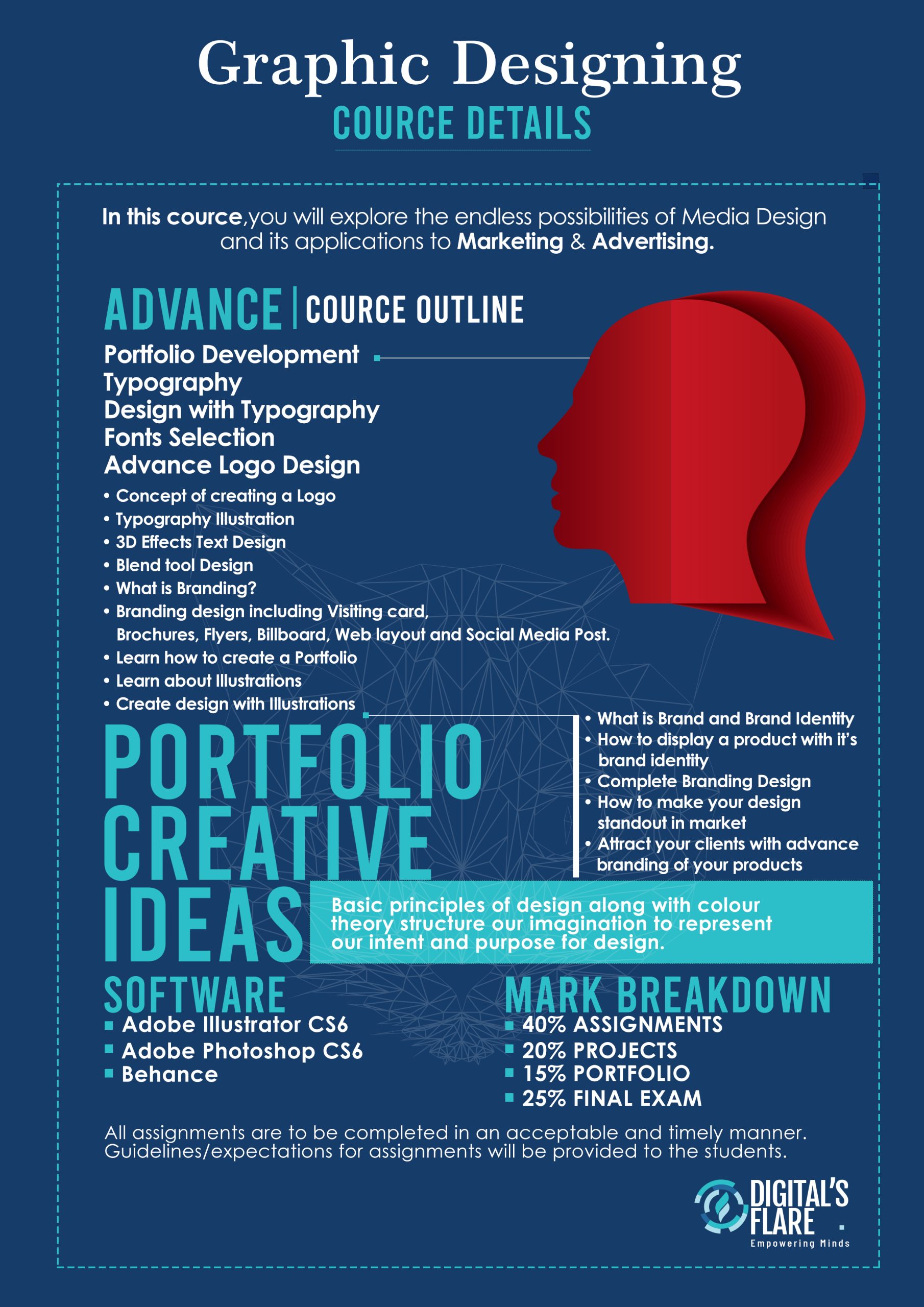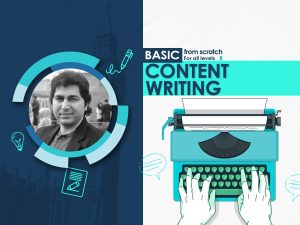Master Graphic Designing
-
1Lecture no 1 - ADV GD Typography Poster
-
2Lecture no 1 - ADV GD Typography Poster
-
3Lecture no 2-ADV GD Typography Illusion Poster
-
4Lecture no 2-ADV GD Typography Illusion Poster
-
5Lecture no 3-AD Tpgography Technique
-
6Lecture no 3 AD Tpgography Technique
-
7Lecture no 4-AD Typography Furniture Poster
-
8Lecture no 4-AD Typography Furniture Poster
-
9Lecture no 5 -AD Motif Design
-
10Lecture no 5 -AD Motif Design
-
11Lecture no 6-AD Typography Techniques
-
12Lecture no 6-AD Typography Techniques
-
13Lecture no 7-AD Web banner in photoshop
-
14Lecture no 7-AD Web banner in photoshop
-
15Lecture no 8-AD Text Wrap Posters
-
16Lecture no 8-AD Text Wrap Poster
-
17Lecture no 9-AD Logo design in Gradient Technique
-
18Lecture no 9-AD Logo design in Gradient Technique
-
19Lecture no 10-AD Product Visualization
-
20Lecture no 10-AD Product Visualization
-
21Lecture no 11-AD Name Logo plus Typography Technique
-
22Lecture no 11-AD Name Logo plus Typography Technique
-
23Lecture no 12-AD Typography composition
-
24Lecture no 12-AD Typography composition
-
25Lecture no 13-AD Typography Slice Posters
-
26Lecture no 13-AD Typography Slice Posters
-
27Lecture no 14-AD Typography Isometric Text
-
28Lecture no 14-AD Typography Isometric Text
-
29Lecture no 15-AD Name Logo Design
-
30Lecture no 15-AD Name Logo Design
-
31Lecture no 16-AD 3D Pattern Design
-
32Lecture no 16-AD 3D Pattern Design
-
33Lecture no 17-AD Text Slice Technique
-
34Lecture no 17-AD Text Slice Technique
-
35Lecture no 18-AD Blend Tool Poster Design
-
36Lecture no 18-AD Blend Tool Poster Design
-
37Lecture no 19-AD Typography and Gradient Technique
-
38Lecture no 19-AD Typography and Gradient Technique
-
39Lecture no 20-AD Rope Circle Pattern design
-
40Lecture no 20-AD Rope Circle Pattern design
-
41Lecture no 21-AD Isometric Shape
-
42Lecture no 21-AD Isometric Shape
-
43Lecture no 22-AD Golden circle Ratio
-
44Lecture no 22-AD Golden circle Ratio
-
45Lecture no 23-AD Brochure Design ,Book cover Design
-
46Lecture no 23-AD Brochure Design ,Book cover Design
-
47Lecture No 24-AD Post And Poster Design
-
48Lecture No 24-AD Post And Poster Design
-
49Lecture No 25-AD Occasional Post Design
-
50Lecture No 25-AD Occasional Post Design
-
51Lecture No 26-AD Web Poster Design In Photoshop
-
52Lecture No 26-AD Web Poster Design In Photoshop
-
53Lecture no 27-AD Text Fabric Technique and Layer Masking in Photoshop
-
54Lecture no 27-AD Text Fabric Technique and Layer Masking in Photoshop
-
55Lecture No 28-AD Layer Mask Editing Poster Design
-
56Lecture No 28-AD Layer Mask Editing Poster Design
-
57Lecture No 29-AD Manipulation Poster Design
-
58Lecture No 29-AD Manipulation Poster Design
-
59Lecture no 30-AD Master Class Photoshop Manipulation Poster Design
-
60Lecture no 30-AD Master Class Photoshop Manipulation Poster Design